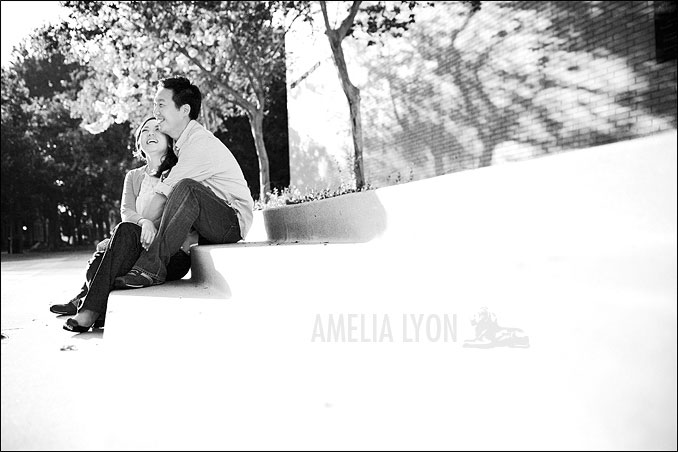SEARCH THE BLOG
Pauline + Eddie were definitely a quiet couple when I first met with them, but really came out of their shells for the engagement session. They told me that they were a bit nervous (as most couples are) to be in front of the camera, but to my most pleasant surprise, the session was definitely awesome and I felt that I could really see who they both were as they interacted during our short two hour session together. Pauline + Eddie had chosen USC as the place for us to shoot at, they had both attended and graduated from here so there was major significance to this location.
On a side note for other photogs out there: Since I posted about how we get our awesome color toning and black and whites from the TOTALLY RAD ACTIONS! sets (created by our good friends Doug + Chenin Boutwell), I have been receiving a TON of emails and comments with people requesting some recipes, so I decided to let you all in on some of our mixture of ingredients. These action ingredients come from both sets of TRAs!.
First of all, I usually try out a few and find a recipe mixture that would work for an entire photo sitting or wedding, I want all of my photos to "mesh" well together and have a same sort of feel, so I'll pick my fav black and white recipe and then my fav color toning recipe for the particular photo sitting.
For this engagement session I chose the following recipe for color toning:
1. Prep image with Yin/yang and Pro Retouch 2. Lux(soft) 3. Get Faded(winter), opacity 35% 4. Warm it up Kris!, opacity 35% 5. Grainstorm 6. either Boutwell Magic Glasses or Can-o-whoopass (8 bit) depending on the image.
Lastly, I chose the following recipe for b/w toning:
1. Prep image by first desaturating 2. Yin/Yang to taste and Pro Retouch if needed 3. Contrast, opacity 50% 4. Brooklyn, opacity 60% 5. Grainstorm 6. either Boutwell Magic Glasses or Can-o-whoopass (8 bit) depending on the image.
Enjoy trying these out, I've had a ton of fun mixing and discovering the many different recipes found in these amazing actions! I'll be posting more later so keep a look out!
And now what you've all been waiting for.....introducing Pauline + Eddie!
Hair and Make-up provided on the lovely Pauline by the talented Nicole DeAnne!
Trackbacks
Comments
Listed below are links to blogs that reference this entry:
Pauline + Eddie Engaged!
. TrackBack URL for this entry:
http://www.amelialyon.net/darkroom/mt/mt-tb.cgi/71
Comments
preston said:
These are all so very nice. I especially like the hand holding one in front of the big door. Keep up the good work. I'm a big fan!
(09.19.08 09:36 AM)
Erin said:
These pictures are so fun. Thanks for the recipes.
(09.19.08 09:49 AM)
Abra said:
That so makes sense Amelia, it does make your session mesh well. I will see if I can follow that idea no matter how hard it may be to want to "play". Unfortunately I was only able to afford one set but love it already. Your pictures as usual rock hard.
(09.19.08 09:58 AM)
Abra said:
Quick question though...what do you do if one color recipe doesn't look good on the entire set?
(09.19.08 09:59 AM)
jackie wonders said:
i'm in love with the popping colors in these shots! you guys are so freakin' good...
(09.19.08 10:32 AM)
amelialyon said:
Abra,
If a recipe doesn't look good on the entire set then I'll either lower the opacity to bring down the intensity of a recipe or I'll turn it black and white. In my opinion, its better to have everything flow together than to have one image to stick out and not match the rest. We're trying to create a story and a work of art, in a sense.
(09.19.08 11:24 AM)
Ryan said:
Thank you, thank you, thank you! For the recipes. I've been using TRA for a little while now and have my own recipes but I always love to hear that other people are doing. :)
(09.19.08 11:51 AM)
Jen said:
Thanks for sharing your recipes. I use the actions all the tinme but I've been lacking when it comes to mixing them. It's nice to see others recipies and then tweak them from there to make it "your own." Thakns again!
(09.19.08 11:52 AM)
erika verginelli | photography said:
how cool you gave us the recipe!!! I almost got it! I was using Grandma's tap shoes instead of Lux (Soft) and Warm it up and got almost the same result!!! Thanks so much Amelia ;-)
(09.19.08 01:28 PM)
genessee said:
so pretty. im gonna try those recipes. =) thanks!
(09.19.08 03:47 PM)
Ryel j said:
So much fun for my eyes!! Your work is always top notch and kicking!
(09.20.08 05:28 PM)
michael b said:
thanks for the actions recipes. delicious.
(09.21.08 11:38 PM)
Karen Kirkland said:
I would never have guessed that these two were shy. Obviously you did a great job making them feel comfortable because I totally get a sense of who they are from these photos.
BTW - Thanks for being willing to share your TRA secrets...your work is amazing.
(09.22.08 02:41 PM)
Karen Kirkland said:
BTW - I work at Nick...so glad you like Yo Gabba Gabba!
(09.22.08 02:48 PM)
Lauren said:
Amelia I just adore you. Your awesome-ness is like little rays of sunshine. :)
(09.23.08 12:54 PM)
Whitney said:
Just wanted to say THANKS for posting your recipes and I hope you post more! Although my photos won't ever look as good as yours :)
(09.23.08 10:12 PM)
John & Lauren said:
as usual, always a great eye for things. Love'm!
(09.24.08 11:58 AM)
Macy said:
I found your blog through a link on Jasmine Star's blog (she shot a wedding with you at the Newport Beach Temple, I believe) and I'm so glad I clicked my way over here. First of all, I love your work. Second, this post just changed the way I process my pictures. The photos I love the most are the ones that flow and using the same recipes had never occurred to me. Thanks for sharing the recipes as well!
(10.07.08 05:48 PM)
Barry Khan said:
Amazing colours. Inspiring
(05.14.09 08:24 AM)
Jonathan Connolly said:
Amelia - When you apply your actions what resolution do you have the images set to? I want to keep the images high res for the client but am finding the grain sometimes gets lost because of the size. What is your method around this? BTW awesome work, very inspirational!
(12.17.09 01:39 PM)
amelialyon said:
Jonathan, I always have my resolution set to 300dpi for printed images and 72dpi for web images. Hope this helps!
(12.17.09 04:25 PM)
Jonathan Connolly said:
Ok but lets say your image is 300dpi at 6000px wide. Do you apply it to that large of a photo then just scale down to 72dpi at 800px wide. Or do you reapply that effect after it is already scaled down. I am mostly referring to the grain texture that seems to get lost when you scale an image down for the web. Thanks for your help.
(12.17.09 05:34 PM)
amelialyon said:
Hey Jonathan, I resize in PS CS3 and I make sure the scale to size box is checked, then I scale down to 72 dpi, THEN resize to the pixel size I want. You will loose the appearance of grain because the image is smaller, but it is still there. Hope this helps.
(12.17.09 07:07 PM)
Jonathan Connolly said:
Yeah it does just wanted to make sure we had the same method going. Thanks a lot!
(12.17.09 07:09 PM)